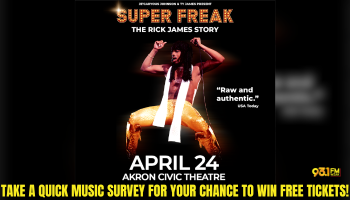Top 5 tips for buying a laptop for the Holidays!
#1 Screen size
Does size matter? It does for your shiny new laptop!
Are you a gamer or do you watch lots of movies? Then pick a 17″ screen or larger.
Taking your laptop around the world? Choose a smaller more compact screen for easier traveling.
#2 Processor
Your CPU is the “brain” of your computer and executes commands from the software and hardware. Most new laptops carry Intel’s latest processors. You can choose from the i3, i5 or i7 processor. Unless you are a heavy gamer or run lots of programs at once you probably will not need the power of i7. Both i3 and i5 processors do an excellent job at multimedia and multitasking.
#3 Price
Laptops have come down in price significantly in the past few years and you can grab a sweet deal for a nice price! Shop around! The holidays are a great time to buy a new laptop and bargains are everywhere. Set a budget and shop around. The best deals can be found by comparison shopping online.
#4 Battery
Why is battery life important? What’s the key part of having a laptop? Mobility! That means you will be relying heavily on battery power to power up and run applications. If there are no complaints about the battery in general but you are on the road quite a bit and need a battery that will last longer, think about buying a second battery for the laptop that you are purchasing.
#5 Memory
How much memory is enough? It depends. 2GB of memory should be a minimum with the option to expand up to 4GB. Many laptops start with 4GB with the option to upgrade to 8GB. Additional memory allows you to work with more information at the same time so if you are a heavy user or do a lot of multitasking, consider the largest memory option you can afford.